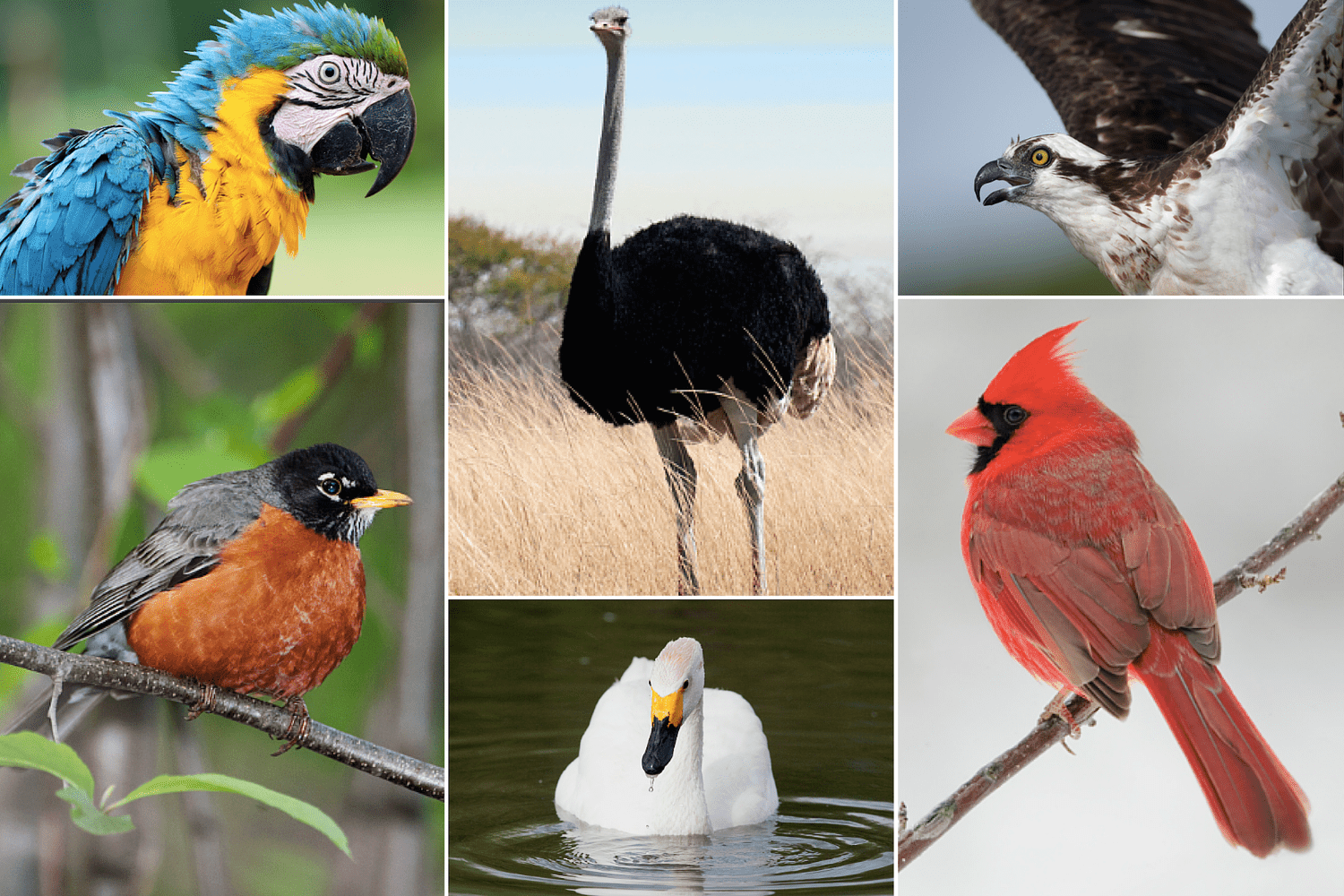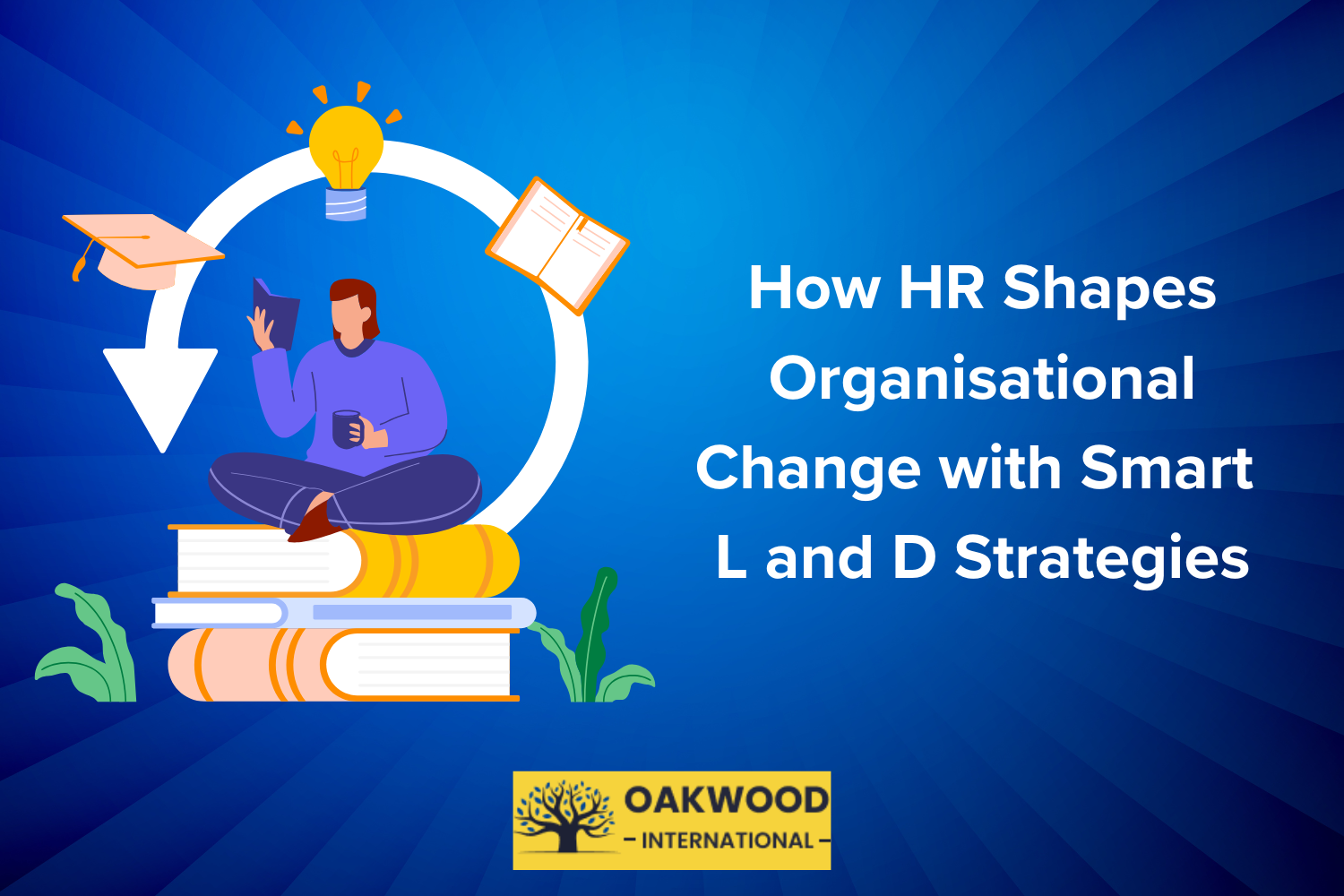5 Things You Can Do with Microsoft Project Viewer
Managing projects efficiently requires visibility, but not everyone needs full editing capabilities. Microsoft Project Viewer allows users to open, review, and track project files without purchasing a full Microsoft Project license. For those looking to develop a deeper understanding of project planning and execution, Microsoft Project Training offers valuable insights into managing complex projects effectively.
Let’s explore five ways Microsoft Project Viewer enhances collaboration, efficiency, and project management workflows.
Table of Contents
- Open and View Microsoft Project Files Without MS Project
- Track Project Progress Without Disrupting Workflows
- Improve Team Collaboration Without Full Software Access
- Access Project Files Anytime, Anywhere
- Export and Print Reports for Easy Sharing
- Conclusion
1. Open and View Microsoft Project Files Without MS Project
Not every team member requires the full version of Microsoft Project. Microsoft Project Viewer provides access to. MPP files allow users to view project plans, schedules, and progress without purchasing expensive software.
With this tool, you can:
- View Gantt charts, timelines, and task dependencies to understand project structure
- Access project schedules without altering files, ensuring data consistency
- Prevent unnecessary software expenses, making it cost-effective for large teams
For organisations working with multiple departments or external consultants, a Microsoft Project Viewer ensures project transparency without the risk of accidental modifications.
2. Track Project Progress Without Disrupting Workflows
Tracking progress is essential for meeting deadlines and maintaining efficiency. Microsoft Project Viewer provides real-time insights into project timelines, resource allocation, and potential delays, enabling teams to stay informed without disrupting workflows.
Features that help with progress tracking include:
- Task filtering, which allows users to focus on specific milestones or deadlines
- Critical path analysis, helping identify bottlenecks in project execution
- Resource allocation insights, ensuring teams work efficiently without overloading individuals
Instead of relying on periodic updates or meetings, team members can access the latest project status on demand. This helps teams stay proactive, addressing potential delays before they become critical issues.
3. Improve Team Collaboration Without Full Software Access
Collaboration is key in any project, but not every team member needs full editing capabilities. Microsoft Project Viewer enables stakeholders, clients, and team members to review project plans without making accidental changes.
This is especially useful for:
- Project discussions and team meetings, ensuring everyone has access to up-to-date project plans
- Clients and external partners who may need insights but do not require editing access
- Senior managers and decision-makers, allowing them to track progress without altering critical project details
A project viewer ensures that only authorised personnel can edit project data, maintaining consistency while improving team communication. This minimises the risk of errors and prevents unauthorised modifications that could impact project delivery.
4. Access Project Files Anytime, Anywhere
As more organisations embrace remote work and hybrid teams, flexible project access has become crucial. Many Microsoft Project Viewer tools offer cloud compatibility, allowing users to access project files anywhere, anytime.
This feature is particularly beneficial for:
- Remote teams, ensuring project visibility across different locations
- Project managers on the go who need access to project schedules without being tied to a specific device
- Teams using multiple platforms, as many project viewers support Windows, Mac, and mobile devices
By eliminating the need to be in the office to check project plans, Microsoft Project Viewer increases accessibility, making project management more efficient. Teams can make informed decisions quickly, even when working across different time zones.
5. Export and Print Reports for Easy Sharing
Project tracking does not stop at viewing schedules and task lists. Microsoft Project Viewer allows users to export and print project reports, making it easier to share key insights with stakeholders and team members.
With this feature, users can:
- Generate professional reports showcasing Gantt charts, task completion rates, and resource utilisation
- Print project schedules, enabling offline reviews for meetings and presentations
- Convert project insights into easy-to-share formats, such as PDFs or spreadsheets
This ensures that teams remain informed, even when not using Microsoft Project Viewer directly. By creating accessible reports, project managers can effectively communicate progress, challenges, and milestones to key stakeholders.
Conclusion
Microsoft Project Viewer is an essential tool for professionals who need access to project files without the cost of a full Microsoft Project licence. It simplifies collaboration, improves transparency, and ensures teams stay aligned without unnecessary software expenses.
To enhance your project management skills, consider Microsoft Project training with The Knowledge Academy. Understanding how to use Microsoft Projects effectively can help you manage projects confidently and ensure successful delivery every time.